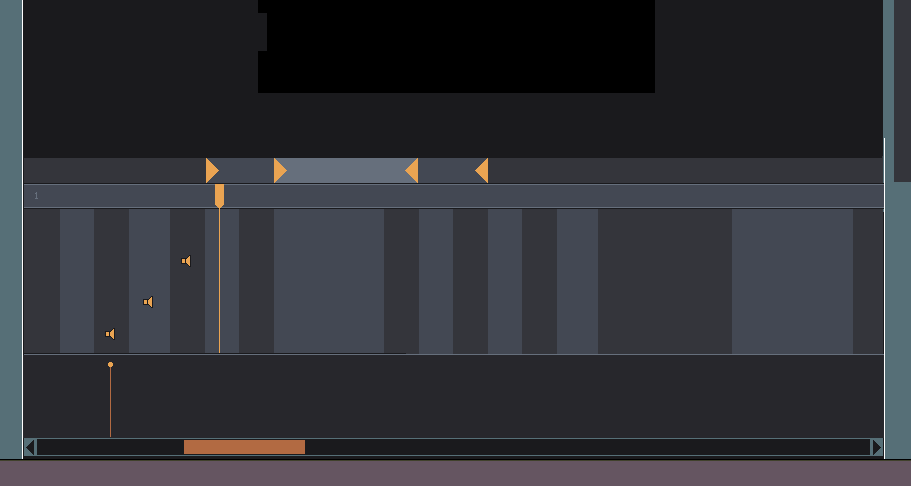In case you missed the first post
http://www.kyrieru.com/2018/12/starting-free-ongoing-game.html
In the game, I plan on including different outfits. However, I need to decide how exactly I want to handle them.
Clothing will probably be entire outfits, as opposed to individual pieces, like this.

However, there are some things that might layer, such as bags or other misc items.

I'll use palette swapping so that certain outfits can have separate versions (leather, iron, dark, etc). Because the game will have equipment mechanics (and especially since there will be few outfits in the beginning), any variation helps.
Other thing to keep in mind is;
because the game is 2d, editing sprites is very time consuming. Especially if the game is going to be frequently updated, I can't have variations of every H animation for every piece of clothing.
My current plan is to have all long complex animations be nude, with clothing being removed through some means.

I've also thought about having 1-3 simple "common" player animations that would be re-used across enemies (groping, basic sex, etc). Each outfit would have these animations, and the outfit would be removed at the end of the animation. Then the enemy would switch to using their unique, more complex animation with the nude player.
I'll still have to animate all actions with outfits in mind, though, since editing 70 frame animations is not fun. (I know, because I did it in Noaika in some cases -__-)
As a way of mitigating re-animating every time I add a new outfit, I may also make it so some gameplay actions are also outfit specific. I'm not sure yet though. For example if the player could fish, the three options would be be,
1. Player can only fish in a fishing outfit. (detailed smooth animations)
2. Fishing uses re-purposed poses or animations. (Works with all outfits but can be repetitive)
3. Fishing only has like 2 frames. (works with every outfit, but can be time consuming the more actions and outfits you have over time, even with only 2 frames)
I'll probably end up using a little of all of those methods, depending on how important the action is.
There would probably also be outfit specific H-animations.
Also, still thinking about the tile style. I need to avoid using too many colors, so that it's practical to just add stuff on a whim without drawing tiles for a whole day.

Last thing to mention is palette swapping for choosing skin and hair colors.
I'm still not sure how I'll handle it.

I could make it so that the player has full control over it, or I could do something gameplay related. For example, if the game is a rogue-lite where you partially start over when you lose, I could make it so you take on the color scheme of whatever enemy you lost to (as if the protagonist and the monster had a kid.). Dunno yet.
Anyhow, that's all for now.